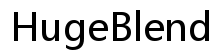Introduction
HP printers have been a staple in home and office environments for years. However, they often face criticism from users due to various issues. It’s essential to understand the common problems associated with HP printers and compare them with other brands to make an informed decision. This blog will address the primary complaints, technical issues, solutions, and also provide reliable alternatives to consider. By the end of this article, you will have a comprehensive understanding of why HP printers are often labeled as problematic.

Common User Complaints
The frustration from HP printer users usually revolves around a few repetitive issues.
1. Connectivity Problems
HP printers frequently face connectivity issues. Users often struggle with the printers losing their Wi-Fi connections or difficulty in connecting to networks, which disrupts printing tasks.
2. Printer Ink Costs
Many users complain about the high cost of HP printer ink cartridges. HP’s business model relies on selling printers at a low price while making a significant profit from the sale of ink.
3. Software and Driver Issues
Many users experience problems with HP printer software and drivers. Updates can sometimes cause more harm than good, making the printer unusable until resolved.
4. Short Lifespan
HP printers are often reported to have a short lifespan. Users find that their printers require repair or replacement after a relatively short period of use compared to other brands.
5. Quality of Customer Support
A frequent complaint is the quality of HP’s customer support, which many users find unhelpful and challenging to navigate, leading to prolonged printer downtime.
These user complaints create an ongoing conversation about the reliability of HP printers.
Analyzing Technical Issues
Technical difficulties are at the core of user dissatisfaction with HP printers. Following the common user complaints, it is essential to delve deeper into the specific technical challenges that users face.
1. Connectivity and Network Challenges
HP printers, especially older models, are notorious for connectivity issues. The printers frequently lose connection to Wi-Fi or network connections, interrupting critical tasks. These problems can usually be attributed to outdated firmware or software processes that don’t communicate well with today’s advanced networking protocols.
2. Firmware Updates and Compatibility Problems
Firmware updates sometimes cause compatibility issues. HP’s automatic updates are intended to improve functionality but often cause printers to malfunction. These incompatibilities can render the printer useless until another update resolves the issue.
3. Alignment and Calibration Failures
HP printers can frequently suffer from alignment and calibration issues, which lead to poor print quality. Though there are built-in tools for addressing these issues, they do not always resolve the problem effectively.
4. Paper Jam and Feed Errors
Paper jams are frustratingly common with HP printers. This issue can often be traced back to the paper feed mechanism’s design flaws, where even minor misalignments cause a complete halt in printing operations.
5. Ink Cartridge Recognition Issues
Another technical problem includes HP printers not recognizing original or third-party ink cartridges even when correctly installed, forcing users to spend more on proprietary consumables.
Recognizing these technical issues can help in finding effective solutions or consider alternatives that better fit user needs.
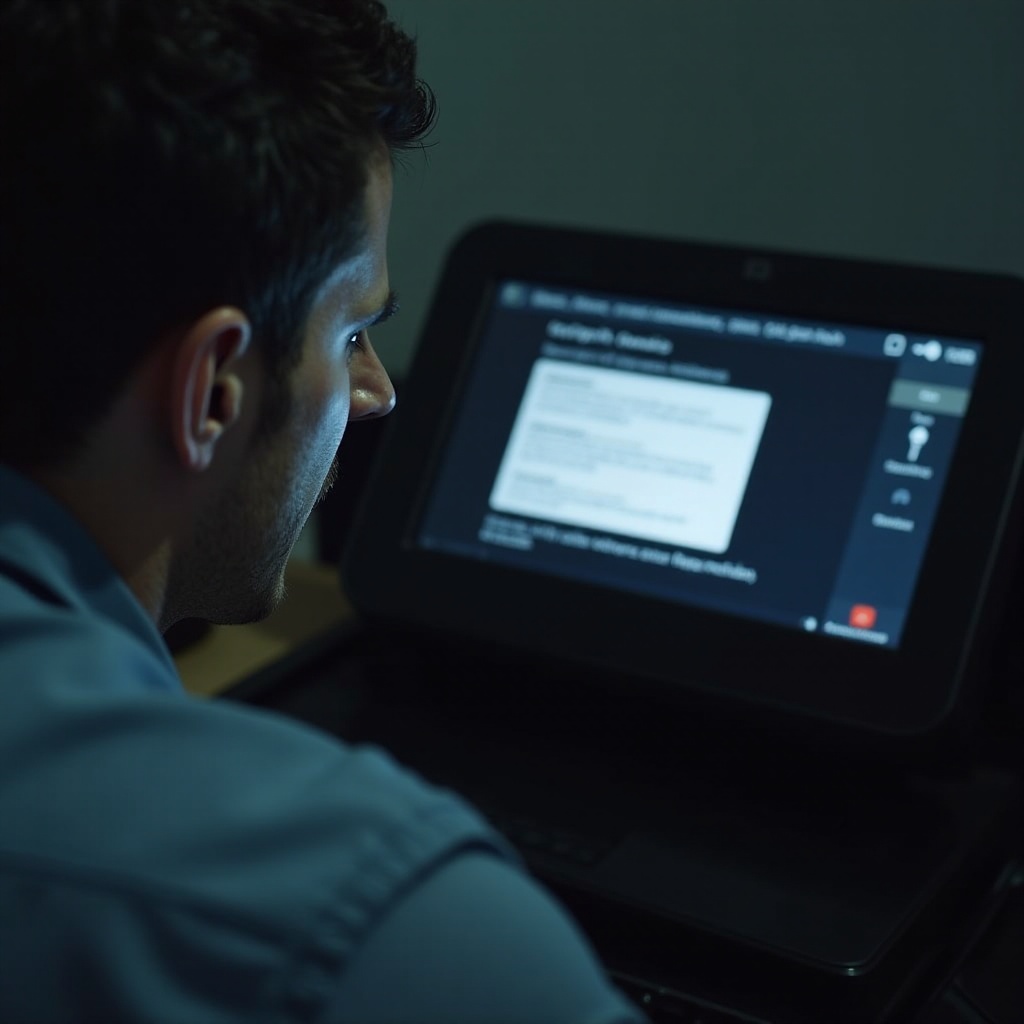
Comparing HP with Other Brands
When it comes to printers, HP’s competition is fierce. Here’s how HP measures up against alternative brands. Evaluating HP alongside its competitors provides a clearer perspective on where it stands in terms of reliability and efficiency.
1. Canon
Canon is reputed for its high print quality and reliability. Users often praise Canon for its consistent performance and fewer connectivity issues.
2. Epson
Epson is known for introducing innovative technologies in their printers, such as ink tank systems that reduce the need for frequent ink replacements. Epson printers generally have better reviews regarding ink efficiency and print quality.
3. Brother
Brother printers are appreciated for their robustness and minimal maintenance requirements. These printers are widely regarded for their efficient performance in both home and business environments and often have better customer support.
4. Samsung
Samsung (now integrated under HP) was famous for its powerful laser printers, which provided exceptional speed and print quality, although they also had their own set of issues mainly regarding cost.
Compared to these brands, HP tends to lag in overall user satisfaction mainly due to recurring technical issues and higher running costs.
Potential Solutions and Alternatives
If an HP printer is currently in use and facing issues, or if you’re considering a new printer, here are some practical solutions and alternatives.
1. Troubleshooting HP Printers
- Update Firmware: Ensure the printer firmware is up to date.
- Connectivity Fixes: Reboot your Wi-Fi router and reconnect the printer.
- Driver Updates: Regularly update printer drivers to avoid compatibility issues.
- Use Genuine Ink: Avoid third-party ink cartridges to prevent recognition issues.
2. Alternative Printer Brands
- Canon PIXMA Series: Known for superior print quality and user-friendly operation.
- Epson EcoTank Series: Featuring cost-effective ink solutions and high yield.
- Brother HL-L2350DW: Ideal for those in need of a robust, efficient, and reliable printer.
3. Investing in Quality Customer Support
Consider brands with better customer support to ensure smoother resolution of issues. Engaging with online support communities can provide quicker solutions and advice from fellow users.
Identifying and investing in reliable equipment upfront can save time, money, and frustration in the long run.

Conclusion
HP printers, while popular, come with a range of issues that can be frustrating for users. Connectivity problems, high ink costs, software issues, and poor customer support are some of the recurring complaints. Comparing HP printers with alternative brands like Canon, Epson, Brother, and Samsung helps highlight the industry’s better options. By exploring potential solutions and considering different brands, users can find more satisfying and productive printing solutions.
Frequently Asked Questions
Why do HP printers often have connectivity problems?
HP printers frequently face Wi-Fi connectivity issues due to outdated firmware and software processes that struggle to keep up with modern networking protocols.
Are there any reliable HP printer models?
While some HP models like the HP OfficeJet Pro series are considered more reliable, they may still face common issues inherent to HP’s design and software framework.
How can I improve the performance of my HP printer?
To improve performance, regularly update firmware and printer drivers, ensure stable Wi-Fi connectivity, and use genuine HP ink cartridges to avoid recognition issues.