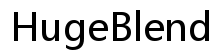Introduction
Removing the PS5 cover might seem daunting, but it’s a necessary process for various reasons, including cleaning and customization. This guide will walk you through the steps to safely remove the PS5 cover without voiding your warranty or damaging your console. We’ll cover everything from the tools you’ll need to the reassembly process, ensuring that your PS5 remains in perfect condition throughout. Whether you’re a gamer looking to clean out dust or someone interested in adding a personal touch to your console, this guide is designed to assist you every step of the way.

Why Remove Your PS5 Cover?
There are several compelling reasons to remove your PS5 cover. First, dust and debris can accumulate inside the console, affecting its performance and longevity. Regular cleaning helps maintain optimum functionality. Secondly, removing the cover allows you to inspect and potentially upgrade internal components, such as the SSD. Lastly, customization is another excellent reason. Swapping out the original cover for a custom one can give your PS5 a personal touch. Understanding why you want to remove the cover will guide you through the process with a clear objective in mind.
Safety First: Preparing for the Task
Before diving into the technical aspects of removing the PS5 cover, it’s essential to consider safety. Ensuring a clean, static-free environment will prevent damage to your console’s internal components. This task probably involves delicate handling, so working on a non-carpeted surface is advisable. Wearing an anti-static wristband can also safeguard against electrical discharges. Gathering all the necessary tools before starting will make the process smoother and more efficient. Proper preparation is the cornerstone of a successful and safe cover removal.
Tools You’ll Need
To remove the PS5 cover, you will need a few basic tools:
– A Phillips-head screwdriver
– A flat surface to place your PS5
– An anti-static wristband (optional but recommended)
– Soft cloth and cleaning wipes (for cleaning purposes)
Having your tools ready will make the cover removal process a lot easier and straightforward.
Power Down and Unplug Your PS5
Before you begin, make sure to power down your PS5. Hold the power button for about three seconds until you hear two beeps. Next, unplug all cables, including the power cable and any controller charging cables. This step ensures that the console is completely disconnected from any power source, reducing the risk of electrical shock. Additionally, removing the cables allows for easier maneuvering as you proceed with cover removal. Ensuring your PS5 is off and unplugged is a crucial safety measure to start the task.
Removing the Stand (If Applicable)
If your PS5 is equipped with a stand, it’s the next component to address. The stand can be attached to either the base or the side, depending on your console’s orientation. Use a Phillips-head screwdriver to remove the screw holding the stand. Once the screw is removed, gently detach the stand from the PS5. If your PS5 is placed horizontally without a stand, you can skip this step. Removing the stand provides better access to the console and is a preparatory step for removing the cover.
Step-by-Step Guide to Removing the PS5 Cover
Now that you’ve powered down, unplugged, and removed the stand (if applicable), it’s time to remove the PS5 cover. Follow these steps carefully:
- Position Your PS5: Lay your PS5 flat on a soft cloth to prevent scratches, with the PlayStation logo facing down.
- Locate the Corners: Hold the bottom-left corner of the cover and the top-right corner simultaneously.
- Lift and Slide: Apply a gentle but firm upward lift on the bottom-left corner while sliding the top-right corner in the opposite direction.
- Remove the Cover: Once you feel the cover detach, carefully lift it off the console. Repeat the process for the opposite side cover if needed.
- Inspect: Take a moment to inspect the internal components for dust or debris that may require cleaning.
Removing the PS5 cover might seem complex, but these steps make it manageable. Take your time to ensure you don’t rush or apply excessive force, which could damage your console.

Cleaning and Maintaining Your PS5
After removing the PS5 cover, cleaning and maintaining your console is crucial. Use a soft cloth to gently remove dust from internal components. Compressed air can help dislodge any stubborn particles but use it cautiously to avoid damaging sensitive parts. Regular cleaning can extend your PS5’s lifespan and improve its performance by preventing overheating. Ensure all components are completely dry before reassembling the console. Maintenance is not just about cleaning but also inspecting the internal parts for any signs of wear or damage.

Reassembling Your PS5
Once cleaning is complete, you’ll need to reassemble your PS5. To do this, reverse the removal steps:
- Replace the Side Covers: Align the cover’s hooks with the slots on the console, then slide and press down until it clicks into place.
- Reattach the Stand: If you removed the stand earlier, reattach it using the Phillips-head screwdriver.
- Reconnect Cables: Plug in the power cable, HDMI cable, and any other peripherals.
- Power Up: Finally, press the power button and ensure your PS5 boots up normally.
Carefully following these steps ensures that your console is put back together correctly, maintaining its functionality and appearance.
Conclusion
Removing the PS5 cover can be a straightforward task if done correctly, allowing you to maintain, clean, and customize your beloved console. Always remember the importance of turning off and unplugging your system, and work in a static-free environment. With proper tools and a bit of patience, you can ensure your PS5 stays in optimal condition. Whether you’re cleaning out dust or swapping covers, the process isn’t as intimidating as it seems. Now, you’re equipped with the knowledge to do it safely and effectively.
Frequently Asked Questions
Can I remove the PS5 cover without voiding the warranty?
Yes, removing the PS5 cover for cleaning or customization does not void the warranty, as long as you handle the internal components carefully and don’t cause any damage.
How often should I clean the inside of my PS5?
It’s recommended to clean the inside of your PS5 every six months to a year, depending on your environment and usage, to prevent dust buildup and maintain optimal performance.
Can I use third-party covers on my PS5?
Yes, you can use third-party covers on your PS5. Ensure they are specifically designed for PS5 to fit correctly and not impede airflow or cooling.