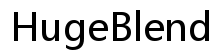Introduction
Owning a pair of Beats headphones is not just about experiencing excellent sound quality; it’s also about maintaining them to ensure they last longer and stay hygienic. Regular cleaning can prevent grime build-up, help maintain sound clarity, and extend the life of your headphones. In this comprehensive guide, we’ll walk you through how to clean different types of Beats headphones step-by-step, from over-ear to in-ear, including wireless models. So, if you’ve ever wondered how to keep your Beats headphones spotless and running smoothly, you’ve come to the right place.

Materials You’ll Need
Before diving into the cleaning process, gather the necessary materials to clean your Beats headphones effectively. Here’s what you’ll need:
- Microfiber cloth
- Mild soap
- Warm water
- Cotton swabs
- Isopropyl alcohol (70%)
- Toothbrush (soft-bristled)
- Small bowl for mixing solutions
These items will help you clean your headphones while ensuring no damage occurs to the delicate components.
Cleaning Over-Ear Beats Headphones
Disassembling Your Headphones
Start by disassembling your over-ear Beats headphones to make cleaning each part easier. Remove the earpads by gently pulling them off—they should detach easily. Next, if your model allows, remove the headband padding. Always follow the manufacturer’s instructions for detaching any components to avoid causing damage.
Cleaning the Earpads and Headband
Mix a small amount of mild soap with warm water in a bowl. Dip a microfiber cloth into the solution and wring it out to ensure it’s damp, not soaking. Gently wipe the earpads and headband padding to remove any dirt or oils. Once cleaned, use a dry microfiber cloth to remove any excess moisture. Let them air dry completely before reattaching.
Wiping Down External Surfaces
With the earpads and headband detached, it’s time to clean the external surfaces of your headphones. Use a damp microfiber cloth to wipe down all outer areas, making sure to avoid any openings or ports. For stubborn spots, dab a little isopropyl alcohol on a cotton swab to gently clean without damaging the material. Wipe down with a dry cloth and reassemble your headphones once all parts are thoroughly dry.
Transitioning from cleaning over-ear models, we now move to another popular variation: in-ear Beats headphones. While smaller, in-ear models require just as much care to ensure optimal performance.

Cleaning In-Ear Beats Headphones
Removing and Sanitizing Silicone Tips
Remove the silicone tips from your in-ear Beats headphones. Place them in a small bowl of warm soapy water and let them soak for a few minutes. Use a soft-bristled toothbrush to scrub away any earwax or debris gently. Rinse them thoroughly under running water and let them air dry completely before reattaching.
Cleaning the Earphones’ Body
Dampen a microfiber cloth with a 70% isopropyl alcohol solution and gently wipe down the body of the earphones. Be cautious not to get any liquid into the openings, as this can damage the internal components. The alcohol helps to disinfect and remove grime effectively.
Maintaining the Sound Openings
Use a dry toothbrush or a clean, dry cotton swab to gently clean the sound openings. Be extra careful not to push any debris further into the earphones. This step ensures that sound quality remains optimal and that there’s no buildup impeding audio output. Reattach the dry silicone tips once this is done.
Having detailed the care for in-ear models, it’s now important to address the specific needs of wireless Beats headphones, adding another layer of care due to their electronic components.

Cleaning Wireless Beats Headphones
Special Considerations for Wireless Models
Wireless Beats headphones have additional components like Bluetooth receivers and batteries, requiring extra care. Always ensure your headphones are powered off and disconnected from any devices before starting the cleaning process. Avoid using excessive moisture, as it can damage electronic parts.
Cleaning Charging Ports Safely
One key area to focus on for wireless models is the charging ports. Use a dry cotton swab to gently clean around the charging port to remove any dust or debris. Never insert any liquids directly into the ports. If necessary, lightly dab a cotton swab with isopropyl alcohol, ensuring it’s almost dry, and clean around the ports with great care.
Do’s and Don’ts
To maintain the longevity and cleanliness of your Beats headphones, keep in mind these do’s and don’ts:
- Do clean your headphones regularly to prevent buildup.
- Do use a microfiber cloth to avoid scratching surfaces.
- Don’t immerse your headphones in water.
- Don’t use harsh chemicals or abrasive materials that could damage the finish.
- Do let all parts dry completely before reassembling.
- Don’t exert too much force when disassembling or cleaning.
Conclusion
Cleaning your Beats headphones is a simple yet effective way to keep them functioning at their best and to ensure they last for many years. Whether you own over-ear, in-ear, or wireless models, following these easy steps can help you maintain their appearance and performance. Regular maintenance also ensures a hygienic listening experience, free from the build-up of grime and bacteria.
Frequently Asked Questions
How often should I clean my Beats headphones?
Clean your Beats headphones every couple of weeks or whenever you notice any visible dirt or grime.
Can I use household cleaners for my Beats headphones?
It’s best to avoid household cleaners with harsh chemicals. Instead, use mild soap, water, and isopropyl alcohol.
What should I do if my headphones get wet?
Immediately power them off, and use a dry cloth to remove as much moisture as possible. Let them air dry completely before using.